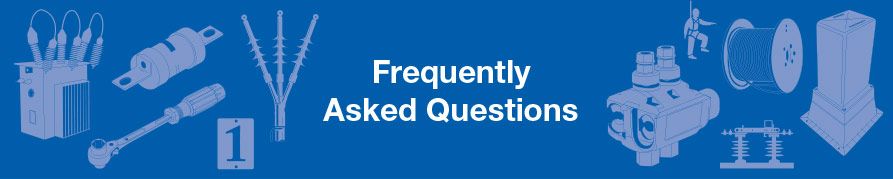- Home /
- Frequently Asked Questions
Shop Now
-
BARE CONDUCTOR FITTINGS
- ARMOR GRIP SUPPORTS
- ARMOR GRIP SUSPENSIONS
- BALL FITTINGS
- CLAMP
- CLAMP - ANGLE
- CLAMP - BAIL
- CLAMP - BOLTED
- CLAMP - LIVE LINE
- CLAMP - PG
- CLEVIS FITTINGS
- COMPRESSION DEADENDS
- COVERS
- DEADEND JUMPER TERMINAL
- EYE FITTINGS
- HOOK FITTINGS
- LINK FITTINGS
- METALWORK - HIGH VOLTAGE
- METALWORK - MEDIUM VOLTAGE
- OVERHEAD ARSEMBLIES-AUSGRID
- OVERHEAD ARSEMBLIES-ENDEAVOUR
- OVERHEAD ARSEMBLIES-ESSENTIAL
- PREFORM ARMOR RODS- AL
- PREFORM ARMOR RODS- CU
- PREFORM ARMOR RODS- SC/GZ
- PREFORM DEADEND/GRIP- AAC/AAAC
- PREFORM DEADEND/GRIP- ACSR
- PREFORM DEADEND/GRIP- CU
- PREFORM DEADEND/GRIP- SC/GZ
- PREFORM SPLICE- AAC/AAAC
- PREFORM SPLICE- ACSR
- PREFORM SPLICE- CU
- PREFORM SPLICE- SC/GZ
- PREFORM TIES-AL
- PREFORM TIES-AL (OVER ARMOR)
- PREFORM TIES-SCGZ (OVER ARMOR)
- SHACKLES
- SLEEVE- FULL TENSION AAAC/ACSR
- SLEEVE- FULL TENSION AAC
- SLEEVE- FULL TENSION COPPER
- SLEEVE- NON TENSION AL
- SOCKET FITTINGS
- SPLIT BOLT CONNECTORS
- SPREADER RODS
- STRAPS
- SUSPENSION CLAMP - BARE
- TIE WIRE
- TURNBUCKLE
- TWIN GRIP - AL
- TYGARD - EARTHWIRE
- VIBRATION DAMPER - DOGBONE
- VIBRATION DAMPER - SPIRAL
- WARNING MARKERS
- WEDGE CLAMP - AMPACT
- YOKE FITTINGS
- CABLE CLAMPS
- CABLES & CONDUCTORS
- CCT FITTINGS & ACCESSORIES
- COMMUNICATIONS
-
CONDUIT - LENGTH, BENDS, CAPS
- CONDUIT END CAP
- CONDUIT TERMINATOR
- DUCT SEAL & PLUGS
- ELECTRICAL CONDUIT - 25MM
- ELECTRICAL CONDUIT - 32MM
- ELECTRICAL CONDUIT - 40MM
- ELECTRICAL CONDUIT - 50MM
- ELECTRICAL CONDUIT - 63MM
- ELECTRICAL CONDUIT - 80MM
- ELECTRICAL CONDUIT - 100MM
- ELECTRICAL CONDUIT - 125MM
- ELECTRICAL CONDUIT - 150MM
- FLEXIBLE CONDUIT
- GLUE
- HARD COVER
- MISCELLANEOUS
- POLCAP
- TAPES
- TELECOMMUN CONDUIT - 20MM
- TELECOMMUN CONDUIT - 50MM
- TELECOMMUN CONDUIT - 100MM
- EARTHING
-
FASTENERS
- BOLTS - GALVANISED
- BOLTS - STAINLESS
- BOLTS U - GALVANISED
- EYE NUTS - GALVANISED
- EYEBOLTS - GALVANISED
- EYEBOLTS (OPEN) - GALVANISED
- NAIL PLATE
- NAILS & CLOUTS
- NUTS - GALVANISED
- NUTS - NYLON
- NUTS - STAINLESS
- NUTS - ZINC PLATED
- RIVETS
- SCREWS - NYLON
- SCREWS (COACH) - GALVANISED
- SCREWS (SET) - STAINLESS
- SCREWS (TEK) - GALVANISED
- THREADED ROD - GALVANISED
- THREADED ROD - STAINLESS
- WASHERS - GALVANISED
- WASHERS - STAINLESS
- FUSES
- GLANDS
- GROUND TRANSFORMERS & SW/GEAR
- HEATSHRINK
- HV ABC FITTINGS & ACCESSORIES
- INSULATORS & PINS
-
JOINTS, TERMINATIONS & ELBOWS
- ARMOURS
- BOOTS
- BOOTS - AUSGRID
- BOOTS - ESSENTIAL ENERGY
- BRAID
- CLEANING PRODUCTS
- COMPOUNDS
- CONNECTOR
- COVERS
- ELBOWS
- ELBOWS - AUSNET
- ELBOWS - ENDEAVOUR ENERGY
- ELBOWS - ESSENTIAL ENERGY
- FUSE WIRE
- JOINTS
- JOINTS - AUSGRID
- JOINTS - AUSNET
- JOINTS - ENDEAVOUR
- JOINTS - ESSENTIAL
- JOINTS - ESSENTIAL ARSEMBLIES
- JOINTS - POWERCOR
- MISCELLANEOUS
- SHROUDS
- SOLDER
- SUBSTN ARSEMBLIES-AUSGRID
- SUBSTN ARSEMBLIES-ENDEAVOUR
- SUBSTN ARSEMBLIES-ESSENTIAL
- TAPES
- TERMINATIONS
- TERMINATIONS - AUGRID
- TERMINATIONS - AUSNET
- TERMINATIONS - ENDEAVOUR
- TERMINATIONS - ESSENTIAL
- TERMINATIONS - LINK PILLARS
- UGOH ARSEMBLIES - AUSGRID
- UGOH ARSEMBLIES - ENDEAVOUR
- UGOH ARSEMBLIES - ESSENTIAL
- KIOSK SUBS & SWITCHING STATION
- LUGS & LINKS
-
LV ABC FITTINGS & ACCESSORIES
- BRACKETS - FASCIA MOUNT
- BRACKETS - RAFTER MOUNT
- CAPS - UNLINED
- HOUSE SERVICE CONNECTORS
- INSULATED PIERCING CONNECTORS
- MAINS CONNECTION BOXES
- METALWORK - LOW VOLTAGE
- METALWORK - SERVICE WORK
- MULTI-PORT CONNECTORS
- OVERHEAD ARSEMBLIES-AUSGRID
- OVERHEAD ARSEMBLIES-ENDEAVOUR
- OVERHEAD ARSEMBLIES-ESSENTIAL
- SLEEVE- FULL TENSION INSULATED
- SLEEVE- NON TENSION AL
- STRAIN/TERM CLAMP - ABC
- SUSPENSION CLAMP - ABC
- TAP OFF CONNECTORS (TOC)
- METAL FABRICATED PRODUCTS
- NON ELECTRICAL PRODUCTS
- NUMBERS & LABELS
- OVERHEAD LINE HARDWARE
- OVERHEAD SWITCH & ISOLATION
-
PILLARS & PITS
- INSULATED PIERCING CONNECTORS
- LOCKS
- PILLAR & BASES-AUSGRID
- PILLAR & BASES-ESSENTIAL
- PILLAR ARSEMBLIES-AUSGRID
- PILLAR ARSEMBLIES-ENDEAVOUR
- PILLAR ARSEMBLIES-ESSENTIAL
- PILLAR ARSEMBLIES-ESSENTIAL CA
- PILLARS & BASES
- PIT ARSEMBLIES-ESSENTIAL
- PIT ARSEMBLIES-ESSENTIAL CA
- PITS & LIDS
- PITS & LIDS - ESSENTIAL
- TERMINAL BLOCKS
- POLE TOP TRANSFORMERS
- POWER POLES & CROSSARMS
-
SAFETY EQUIPMENT
- ASBESTOS REMOVAL
- BAGS
- CLOTHING - ARC FLASH
- COVERS
- DEFIBRILLATOR
- EYE PROTECTION
- FACESHIELD - ARC RATED
- FALL PROTECTION
- FIRST AID KITS
- GLOVES - BAGS & ACCESSORIES
- GLOVES - INNER
- GLOVES - OUTER
- GLOVES & SLEEVES - RUBBER
- HEARING PROTECTION
- MATS
- PROTECTIVE HEADWEAR
- RESCUE KITS
- SAFETY TAGS
- SHARPS CONTAINER
- SITE SAFETY
- TIGER TAILS
- SPECIALISED TOOLING
-
STREET LIGHTING EQUIPMENT
- BRACKETS - LIGHTING
- CAPS - UNLINED
- COLUMN MAST+OUTREACH - IMPACT
- COLUMN MAST+OUTREACH - OCTAG
- COLUMN MAST+OUTREACH - ROUND
- COLUMN MASTS-ARCHITECTURAL
- COLUMN MASTS-ENLARGED BASE
- COLUMN MASTS-IMPACT ABSORBING
- COLUMN MASTS-SLIMLINE
- FOUNDATION - OTHER
- FOUNDATION - RAGBOLT
- FUSE PANELS
- LUMINAIRES - MAJOR ROADS
- LUMINAIRES - MINOR ROADS
- MISCELLANEOUS
- NO GROUP SELECTED
- OUTREACH-ADAPTORS/REDUCERS
- OUTREACH-COLUMN-ARCHITECTURAL
- OUTREACH-COLUMN-STANDARD
- OUTREACH-POLE-BRACKETS
- PE CELLS
- SLCP'S
- SURGE ARRESTORS
What is the ARS Online Catalogue?
The ARS Online Catalogue is our online ordering and quoting system, where you can find the majority of products in our very extensive range. We also work closely with each utility standard to ensure that this database is kept up-to-date with approved materials and changes in standards as they happen.
As well as being a unique reference and ordering tool, the ARS Online Catalogue also provides exclusive discounts, promotions and industry updates to those with access.
Who is the Online Catalogue for?
Access to our online catalogue is exclusively for our Premium Account customers, those who meet a certain spend with us each year and purchase from across a range of our product categories.
Our Premium Account customers are those select few with whom we have built a genuine partner-supplier relationship, and it is with you that we want to share this valuable resource.
How does the Online Catalogue work?
Take a look at our Online Catalogue User Guide for a visual walk-through of how the catalogue works and some of the unique features now available.
How do I look up utility constructions or 'ARSemblies'?
Searching for utility constructions by number will bring back far too many search results, due to the nature of our products. See our ARSembly search guide for the quickest and easiest search terms to use.
What do ‘In Stock’ and ‘Not Stocked’ mean?
A product will show as ‘In Stock’ if we have uncommitted stock. This applies to items that are physically on our shelves as well as stock that’s currently on its way to us, and hasn’t already been purchased by someone else.
If you see the words ‘Not Stocked’ beside an item, it doesn’t mean we don’t stock it or can’t get it in, it simply means that we have no uncommitted stock at that moment, and lead times will apply. Our ARSemblies (any stock code starting with an ‘A’) will always show as ‘Not Stocked’, even if we do in fact have all the components on the shelf ready to assemble. This is because each kit is assembled to order.
What is the difference between the shopping cart and a quote cart?
The shopping cart works just like an ordinary online shopping cart, and only items with pricing can be added and processed.
Both items with and without pricing can be added to your quote cart, and this can be sent through to All Round Supplies for pricing. It’s important to note that your online quote request isn’t a formal quote, but the one you receive back from us certainly will be.
You can only create one shopping cart and one quote cart at a time, but you can work on both simultaneously, and neither one will expire until you hit ‘send’ or ‘checkout’, so you can log off and come back a couple of days later and everything will remain as you left it.
What is an order template?
Before you hit ‘checkout’ on an order, you also have the option to ‘create an order template’. Think of this as a kind of 'favourites list'. These templates are perfect if you frequently place orders made up of the same materials, or if you like to keep an order list on hand for whenever you fit out a new truck, for example.
Once an order template has been created, you can access it again through the ‘My Account’ page. You can add or remove items, or change quantities each time you reorder from the template.
You haven't answered my question!
No worries - shoot it through to info@ars.com.au and we'll get back to you asap! We're still building our FAQ page, so don't be surprised if you see your question pop up on this page a few days later for everyone else to see.